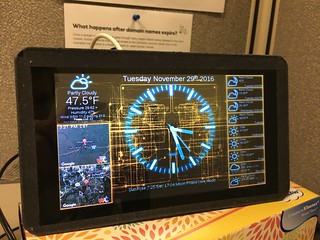I'm a little less demoralized today after bringing the Pi into work and messing with software for a change. That helped me figure what I can and can't do as well as discover some decent alternatives.
First, a boot screen:

^ 640x480 Toyota graphic pulled from Google Images
Then, a default view after booting:
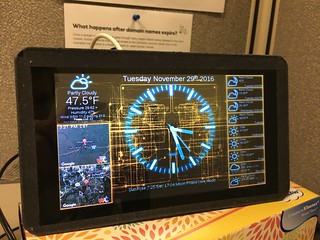
^ PiClock with default view, but using my Lat/Long.
I'm thinking of taking PiClock's latitude and longitude variables and source them from system environment variables for refresh updates. That way, my GPS can constantly feed data for temperature and weather radar views. This would be especially useful during day-long drives. It would be nice if PiClock can return a warning based on weather conditions (or alarms based on time) to alert the driver. Maybe even use those national NOAA warnings one hears on radio or TV in the event of nearby tornadoes or storms. The screen is WYSIWYG, so as much as I want to tap the individual regions for additional info or enlargement, this overview remains fixed. The developer's intent was to display this on a wall and might not have had a moving vehicle in mind. This sums up what I really wanted for a default view: Time and weather.
What I might do from here is enable auto-hide panels on all four desktop sides, enlarge the icon view, and put commonly used apps. In XFCE/LXDE, this is a bit of a pain as one needs to create .desktop files for each one before it can be "installed" through the panel settings. I have a secret weapon as to how to enable these panels and will be experimenting with that off to the side.
I also set devilspie to run at login so that any open window is immediately maximized and given focus. With the panels hidden, that means nearly fullscreen while retaining the title bar with close box.