Here's the link to the web version of IRC for your convenience:
http://webchat.freenode.net/?channels=% ... xxer-harry
Drop in and have a chat any time.
Fred.
MC9S12XDP512 board
Re: MC9S12XDP512 board
DIYEFI.org - where Open Source means Open Source, and Free means Freedom
FreeEMS.org - the open source engine management system
FreeEMS dev diary and its comments thread and my turbo truck!
n00bs, do NOT PM or email tech questions! Use the forum!
The ever growing list of FreeEMS success stories!
FreeEMS.org - the open source engine management system
FreeEMS dev diary and its comments thread and my turbo truck!
n00bs, do NOT PM or email tech questions! Use the forum!
The ever growing list of FreeEMS success stories!
-
gixxer-harry
- QFP80 - Contributor
- Posts: 68
- Joined: Sat Nov 26, 2011 11:43 am
Re: MC9S12XDP512 board
Fred the Windows software does not work on my machine !
The software installs but does not work!
I cant write it more clear,sorry for that
I dont know why it doesnt work,if I knew why I would have fixed it
I have a dual boot on my machine
I can chose between Win7 or Ubuntu when I start my comp
Now I have a vanilla Ubuntu 11.10 working (I am typing this using Ubuntu)
I do like Linux but I dont know how to get the freeEMS software on my machine
The terminal I can find but I dont know what to type in here
The commands from deuseEFI dont work for Ubuntu 11.10
Maybe its a good idea if some one who has a spare hour to do the things below
Not for me (I cant be helped) but for some one new that has a little more brains to use
Please visit this site and run the “run whit Windows” program (the one on the right)
That will give you a dual boot Win/Ubuntu 11.10 on just one partition
Not a virtual machine but a real Linux machine
After restarting the comp you have to chose either Windows or Ubuntu
http://www.ubuntu.com/download
Then do as in this video:
http://www.youtube.com/watch?v=cxvuHFxUZ3c
After that you have a vanilla Ubuntu 11.10
I think that a lot of people who are changing from Windows to Linux are going to use the way above
But like always there is a great change that I am wrong (most of the time I am wrong)
Then please record the steps one has to do to get the freeEMS software to run so other more smart people can have a go at freeEMS and make it the best ECU there is
Dear Fred if some one like you who knows every thing there is to know about Linux cant tell me what commands I have to type in the terminal screen to change the “sources.list” then nobody can help me
Maybe there is a program missing or I mis a step or two, but if you dont know what to type how the hell can some body like me know what to type and get the software to install
The software installs but does not work!
I cant write it more clear,sorry for that
I dont know why it doesnt work,if I knew why I would have fixed it
I have a dual boot on my machine
I can chose between Win7 or Ubuntu when I start my comp
Now I have a vanilla Ubuntu 11.10 working (I am typing this using Ubuntu)
I do like Linux but I dont know how to get the freeEMS software on my machine
The terminal I can find but I dont know what to type in here
The commands from deuseEFI dont work for Ubuntu 11.10
Maybe its a good idea if some one who has a spare hour to do the things below
Not for me (I cant be helped) but for some one new that has a little more brains to use
Please visit this site and run the “run whit Windows” program (the one on the right)
That will give you a dual boot Win/Ubuntu 11.10 on just one partition
Not a virtual machine but a real Linux machine
After restarting the comp you have to chose either Windows or Ubuntu
http://www.ubuntu.com/download
Then do as in this video:
http://www.youtube.com/watch?v=cxvuHFxUZ3c
After that you have a vanilla Ubuntu 11.10
I think that a lot of people who are changing from Windows to Linux are going to use the way above
But like always there is a great change that I am wrong (most of the time I am wrong)
Then please record the steps one has to do to get the freeEMS software to run so other more smart people can have a go at freeEMS and make it the best ECU there is
Dear Fred if some one like you who knows every thing there is to know about Linux cant tell me what commands I have to type in the terminal screen to change the “sources.list” then nobody can help me
Maybe there is a program missing or I mis a step or two, but if you dont know what to type how the hell can some body like me know what to type and get the software to install
Re: MC9S12XDP512 board
Yes, you sure can! :-)I cant write it more clear,sorry for that
Which software? Where did you get it from? What's it called? How do you try to start it? What happens when you try to start it that indicates to you that it "doesn't work"? Tell us what you know! Then we can help you.gixxer-harry wrote:The software installs but does not work!
Sure, but you CAN tell us what "doesn't work" means and what "it" is exactly. Please do :-)I dont know why it doesnt work,if I knew why I would have fixed it
Awesome! Now we're at a known position in terms of OS, at least. Let's go from there once you tell us more that I've asked about above.I have a dual boot on my machine
I can chose between Win7 or Ubuntu when I start my comp
Now I have a vanilla Ubuntu 11.10 working (I am typing this using Ubuntu)
One thing at a time, which one do you want to get working first? MTX, OLV, GCC/firmware builds, CuteCom, Loader, Other?I do like Linux but I dont know how to get the freeEMS software on my machine
Depends upon what you want to do, and what you've already done, exactly.The terminal I can find but I dont know what to type in here
I've not read them, so I can't recommend them, they may be fine, or not. Please, though, if you say "they don't work" paste from the terminal what you ran, what it output, etc, either into a code box on the forum, or into http://pastebin.com or similar.The commands from deuseEFI dont work for Ubuntu 11.10
With all due respect, Harry, that's bullshit! And you know it! :-p If you keep posting and answer my questions I'll prove you wrong and make you smile eventually with the sweet sound of your bike running on great software.Not for me (I cant be helped)
Not a virtual machine but a real Linux machine
Is this what you see?After restarting the comp you have to chose either Windows or Ubuntu
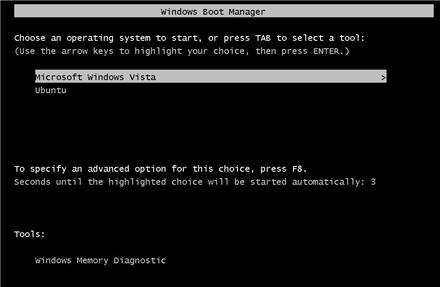
I guess it's debatable as to whether it's real, but for all intents and purposes it is, so we'll roll with that.
I certainly don't know everything there is to know about Linux, not even 5% of it, and I don't need to, BUT, I certainly can help you, and if you want to change "sources.list" I can tell you how to do that too.Dear Fred if some one like you who knows every thing there is to know about Linux cant tell me what commands I have to type in the terminal screen to change the “sources.list” then nobody can help me
- Open a terminal
- Sudo su -
- vim /etc/apt/sources.list
- Make your changes by pressing "i" for insert, adding/removing lines and saving by pressing escape and then typing ":wq" if you screw up, you can exit without saving by typing ":q!" instead of ":wq".
- apt-get update
- apt-get install freeems-toolchain
- apt-get install git
- git clone git://github.com/fredcooke/freeems-vanilla.git
- cd freeems-vanilla/src
- make clean s19
To find out what you're on, run this:
uname -a
Be patient and talk to us more BEFORE you get frustrated, not AFTER reinstalling windows 10 times. You'd feel much better and everyone would be better off.if you dont know what to type how the hell can some body like me know what to type and get the software to install
Fred.
DIYEFI.org - where Open Source means Open Source, and Free means Freedom
FreeEMS.org - the open source engine management system
FreeEMS dev diary and its comments thread and my turbo truck!
n00bs, do NOT PM or email tech questions! Use the forum!
The ever growing list of FreeEMS success stories!
FreeEMS.org - the open source engine management system
FreeEMS dev diary and its comments thread and my turbo truck!
n00bs, do NOT PM or email tech questions! Use the forum!
The ever growing list of FreeEMS success stories!
-
gixxer-harry
- QFP80 - Contributor
- Posts: 68
- Joined: Sat Nov 26, 2011 11:43 am
Re: MC9S12XDP512 board
harry@ubuntu:~$ uname -a
Linux ubuntu 3.0.0-16-generic #28-Ubuntu SMP Fri Jan 27 17:44:39 UTC 2012 x86_64 x86_64 x86_64 GNU/Linux
harry@ubuntu:~$
My guess is that I run 64 bit Linux so no luck there but it means that I am not that stupid and my guess was right and that my OS needs the 64 bit of the software It could not find yesterday
If I reinstall win7 again but now the 32 bit version would Ubuntu then be 32bit or still be the 64 bit version?
As for the Windows software: I downloaded it from the site (http://tools.diyefi.org/)
FreeEMS_ToolChain-2011-03-10.1.exe
Going tho the other OS now and install the toolchain
Linux ubuntu 3.0.0-16-generic #28-Ubuntu SMP Fri Jan 27 17:44:39 UTC 2012 x86_64 x86_64 x86_64 GNU/Linux
harry@ubuntu:~$
My guess is that I run 64 bit Linux so no luck there but it means that I am not that stupid and my guess was right and that my OS needs the 64 bit of the software It could not find yesterday
If I reinstall win7 again but now the 32 bit version would Ubuntu then be 32bit or still be the 64 bit version?
As for the Windows software: I downloaded it from the site (http://tools.diyefi.org/)
FreeEMS_ToolChain-2011-03-10.1.exe
Going tho the other OS now and install the toolchain
-
gixxer-harry
- QFP80 - Contributor
- Posts: 68
- Joined: Sat Nov 26, 2011 11:43 am
Re: MC9S12XDP512 board
I am on Win7 now (also 64bit and the ultimade version)
I downloaded the software and did run
The software is now installed
Is there any thing to start the software?
all i can find is the instalation folder but i cant start the software
There is no icon i can klick
Must there be an s12x board hooked up for the software to start?
My Windows is also a vanilla version whit only updated videocard drivers
64bit ultimade version
I downloaded the software and did run
The software is now installed
Is there any thing to start the software?
all i can find is the instalation folder but i cant start the software
There is no icon i can klick
Must there be an s12x board hooked up for the software to start?
My Windows is also a vanilla version whit only updated videocard drivers
64bit ultimade version
Re: MC9S12XDP512 board
EDIT: You posted while i was typing!!!
Get the git installer as instructed below, then when that's done and you can right click a folder and get a git bash window up, post back and we'll start from there :-)
OLD post:
OK, now we're getting somewhere! :-)
The installer you grabbed should work! I've personally used it on win 7. What do you mean by "it doesn't work" exactly? What fails? what message during fail? You'll need this too:
http://code.google.com/p/msysgit/downloads/list
first link, install that and add the "git bash here" context menu item at the appropriate step. Other defaults are fine.
As for 64 bit, we have a solution coming for you, sit tight on that, the 32 bit toolchain stuff won't work without some messing around when on 64, though it can be made to work, i can't remember how. Andy is going to post some instructions with some old 64 bit packages that we've got lying around which should work for your purposes. Don't build firmware for a car with them, though.
Don't reinstall windows again, just be patient and we'll get you a solution that works for what you have now! :-)
Fred.
Get the git installer as instructed below, then when that's done and you can right click a folder and get a git bash window up, post back and we'll start from there :-)
OLD post:
OK, now we're getting somewhere! :-)
The installer you grabbed should work! I've personally used it on win 7. What do you mean by "it doesn't work" exactly? What fails? what message during fail? You'll need this too:
http://code.google.com/p/msysgit/downloads/list
first link, install that and add the "git bash here" context menu item at the appropriate step. Other defaults are fine.
As for 64 bit, we have a solution coming for you, sit tight on that, the 32 bit toolchain stuff won't work without some messing around when on 64, though it can be made to work, i can't remember how. Andy is going to post some instructions with some old 64 bit packages that we've got lying around which should work for your purposes. Don't build firmware for a car with them, though.
Don't reinstall windows again, just be patient and we'll get you a solution that works for what you have now! :-)
Fred.
DIYEFI.org - where Open Source means Open Source, and Free means Freedom
FreeEMS.org - the open source engine management system
FreeEMS dev diary and its comments thread and my turbo truck!
n00bs, do NOT PM or email tech questions! Use the forum!
The ever growing list of FreeEMS success stories!
FreeEMS.org - the open source engine management system
FreeEMS dev diary and its comments thread and my turbo truck!
n00bs, do NOT PM or email tech questions! Use the forum!
The ever growing list of FreeEMS success stories!
Re: MC9S12XDP512 board
The software that you installed are the build tools for the firmware, they run in a console, it's best to run them in git bash once you've installed it. Let me get you a link to an old mtx installer so you can play with that too :-)gixxer-harry wrote:I am on Win7 now (also 64bit and the ultimade version)
I downloaded the software and did run
The software is now installed
Is there any thing to start the software?
all i can find is the instalation folder but i cant start the software
There is no icon i can klick
Must there be an s12x board hooked up for the software to start?
My Windows is also a vanilla version whit only updated videocard drivers
64bit ultimade version
Fred.
DIYEFI.org - where Open Source means Open Source, and Free means Freedom
FreeEMS.org - the open source engine management system
FreeEMS dev diary and its comments thread and my turbo truck!
n00bs, do NOT PM or email tech questions! Use the forum!
The ever growing list of FreeEMS success stories!
FreeEMS.org - the open source engine management system
FreeEMS dev diary and its comments thread and my turbo truck!
n00bs, do NOT PM or email tech questions! Use the forum!
The ever growing list of FreeEMS success stories!
- DeuceEFI
- LQFP144 - On Top Of The Game
- Posts: 578
- Joined: Thu Feb 25, 2010 3:57 am
- Location: Gosport, IN USA
- Contact:
Re: MC9S12XDP512 board
Harry:
Fred and I have been chatting on IRC, and I am going to reproduce what you did on my Windows 7 64bit laptop.
I followed your http://www.ubuntu.com/download link and clicked on Install With Windows and it only gave me the choice to install which is now installing Ubuntu 64bit. So it looks like you did the only option... I thought you were downloading the file to create your own bootable CD/DVD (an .iso file which is what I normally do) so that is probably where we got off on the wrong foot... Sorry about that, I will try to make up for it
I will post to this thread again once the download/install of the Ubuntu 64bit OS is complete and we can work together to get your Ubuntu installation running the way it needs to be.
ps... I'm no Linux expert by any stretch of the imagination but I do have a co-worker who has been a high level UNIX admin for more than 15 years who has been teaching me about UNIX/Linux and I'm teaching him about network engineering and electronics.
Fred and I have been chatting on IRC, and I am going to reproduce what you did on my Windows 7 64bit laptop.
I followed your http://www.ubuntu.com/download link and clicked on Install With Windows and it only gave me the choice to install which is now installing Ubuntu 64bit. So it looks like you did the only option... I thought you were downloading the file to create your own bootable CD/DVD (an .iso file which is what I normally do) so that is probably where we got off on the wrong foot... Sorry about that, I will try to make up for it
I will post to this thread again once the download/install of the Ubuntu 64bit OS is complete and we can work together to get your Ubuntu installation running the way it needs to be.
ps... I'm no Linux expert by any stretch of the imagination but I do have a co-worker who has been a high level UNIX admin for more than 15 years who has been teaching me about UNIX/Linux and I'm teaching him about network engineering and electronics.
Andy.
FreeEMS vehicle #11, 1932 Ford 5 Window Coupe with a 1996 GM 3.1L SFI V6 with DIS ignition
FreeEMS vehicle #16, 1996 Chevrolet S10 2.2L SFI I4 with DIS ignition
Owner of http://www.coolefi.com
FreeEMS vehicle #11, 1932 Ford 5 Window Coupe with a 1996 GM 3.1L SFI V6 with DIS ignition
FreeEMS vehicle #16, 1996 Chevrolet S10 2.2L SFI I4 with DIS ignition
Owner of http://www.coolefi.com
Re: MC9S12XDP512 board
http://stuff.fredcooke.com/megatunix-0. ... -setup.exe
^ megatunix for windows! It's just to play with until you get some firmware on a device because you can't look at the FreeEMS UI in offline mode. You can do offline in megasquirt modes though, just to play with the app in general :-)
Fred.
^ megatunix for windows! It's just to play with until you get some firmware on a device because you can't look at the FreeEMS UI in offline mode. You can do offline in megasquirt modes though, just to play with the app in general :-)
Fred.
DIYEFI.org - where Open Source means Open Source, and Free means Freedom
FreeEMS.org - the open source engine management system
FreeEMS dev diary and its comments thread and my turbo truck!
n00bs, do NOT PM or email tech questions! Use the forum!
The ever growing list of FreeEMS success stories!
FreeEMS.org - the open source engine management system
FreeEMS dev diary and its comments thread and my turbo truck!
n00bs, do NOT PM or email tech questions! Use the forum!
The ever growing list of FreeEMS success stories!
-
gixxer-harry
- QFP80 - Contributor
- Posts: 68
- Joined: Sat Nov 26, 2011 11:43 am
Re: MC9S12XDP512 board
In my devense i did ask a few times what software i should get
No body told me not to get the 64bit versions
This is the first time i red about that
Okay i installed Git bash and now i have no idea what to do whit it
What folder do i have to right klick?
Sorry but you have to spell it out to me
(just had a quick look in the Controle panel and your right......Ubuntu is installed in windows so i dont have a "real" dual boot setup
No body told me not to get the 64bit versions
This is the first time i red about that
Okay i installed Git bash and now i have no idea what to do whit it
What folder do i have to right klick?
Sorry but you have to spell it out to me
(just had a quick look in the Controle panel and your right......Ubuntu is installed in windows so i dont have a "real" dual boot setup