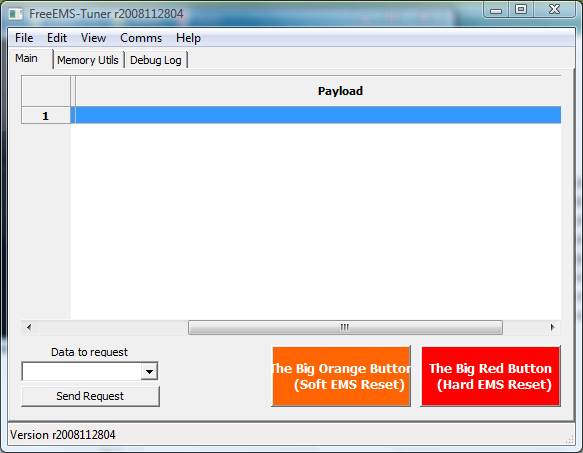How To Install Python, Libs and FreeEMS-Tuner
Posted: Sat Nov 29, 2008 11:27 pm
Installing Python and FreeEMS-Tuner
To install on Windows you will need the following four items :
Python :
You can get the first one from here :
http://www.python.org/download/releases/
The current release page is here :
http://www.python.org/download/releases/2.6/
And the current download is here :
http://www.python.org/ftp/python/2.6/python-2.6.msi
wxpython :
You can get the second one from here :
http://www.wxpython.org/download.php
The general download page is here, but it's quite scary :
http://sourceforge.net/project/showfile ... e_id=10559
The current download file is :
http://downloads.sourceforge.net/wxpyth ... 1-py26.exe
pywin32 :
There is no flashy site for this, but the downloads page is here :
http://sourceforge.net/project/showfile ... e_id=79063
The current file is called :
pywin32-212.win32-py2.6.exe
FreeEMS-Tuner :
Last but not least, you need the actual software. You can get it from github right now as a zip. Just extract and double click on main.py inside. The URL is :
http://github.com/srynot4sale/freeems-tuner/tree/master
Installing on vista :
For vista (POS that it is) you need to run the installers as Administrator. Just running as you and clicking "please install this virus" is not enough...
The easy way to do this is to right click the command window option in the start menu and choose run as administrator. Then just type "cd desktop" if thats where your installers are and then just type the installers name and hit enter. This will get the job done.
However, if you want to actually use the admin account :
into an administrator command window type :
then you need to set a password on it (don't know how, but shouldn't be hard)
then you can type the following into a normal command window :
More details here :
http://www.howtogeek.com/howto/windows- ... ows-vista/
Linux users :
I'm assuming linux users can apt-get the same the first two packages without help, if this is a poor assumption, pm Aaron of myself and we can fix it :-)
Good luck!
Fred.
To install on Windows you will need the following four items :
- python installer
- wxpython installer
- pywin32 installer
- FreeEMS-Tuner
Python :
You can get the first one from here :
http://www.python.org/download/releases/
The current release page is here :
http://www.python.org/download/releases/2.6/
And the current download is here :
http://www.python.org/ftp/python/2.6/python-2.6.msi
wxpython :
You can get the second one from here :
http://www.wxpython.org/download.php
The general download page is here, but it's quite scary :
http://sourceforge.net/project/showfile ... e_id=10559
The current download file is :
http://downloads.sourceforge.net/wxpyth ... 1-py26.exe
pywin32 :
There is no flashy site for this, but the downloads page is here :
http://sourceforge.net/project/showfile ... e_id=79063
The current file is called :
pywin32-212.win32-py2.6.exe
FreeEMS-Tuner :
Last but not least, you need the actual software. You can get it from github right now as a zip. Just extract and double click on main.py inside. The URL is :
http://github.com/srynot4sale/freeems-tuner/tree/master
Installing on vista :
For vista (POS that it is) you need to run the installers as Administrator. Just running as you and clicking "please install this virus" is not enough...
The easy way to do this is to right click the command window option in the start menu and choose run as administrator. Then just type "cd desktop" if thats where your installers are and then just type the installers name and hit enter. This will get the job done.
However, if you want to actually use the admin account :
into an administrator command window type :
Code: Select all
net user administrator /active:yesthen you can type the following into a normal command window :
Code: Select all
runas /user:Administrator "msiexec /i <path>\<file>.msi" http://www.howtogeek.com/howto/windows- ... ows-vista/
Linux users :
I'm assuming linux users can apt-get the same the first two packages without help, if this is a poor assumption, pm Aaron of myself and we can fix it :-)
Good luck!
Fred.