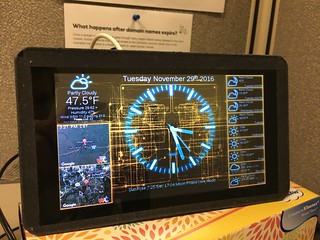Page 26 of 33
Re: 2003 Toxic Tacoma
Posted: Sun Nov 27, 2016 6:13 am
by ToxicGumbo
Although I completed the previously mentioned objectives, I ran into several problems. First, the good stuff:

^ More POWA! That crazy bundle of zip-ties, wires, and a cigarette lighter adapter got replaced by this 3-way socket.

^ Glowy goodness. LEDs ON ALL THE THINGS!
Problems I've run across:
- Power has been run to accommodate, but now it looks like it has to be rethought again. More later.
- Safe power off has been configured. Unfortunately, the script shuts the machine off at boot without the switch present.
- The USB cables I bought aren't rated for >1A and I need up to 2A for the Pi (it's fused at 2A by design).
The Mausberry switch seems to bleed battery back into the switched side when the vehicle is off, so I need to investigate that. Since the switch really is supposed to handle up to 3A and the Pi appears to be suffering from a cheap cable, I'm going to put the screen back on the switch as it's power cycled out of sync with the Pi and goes dark right when the latter boots.
The hub devices should be limited below 1A of usage, but I'll check Amps via proc reporting and put the hub's default 2A cable (currently in the basement) on the Pi and see if that improves current demands.
Re: 2003 Toxic Tacoma
Posted: Sun Nov 27, 2016 6:17 am
by ToxicGumbo
Side note: For Christmas, my wife's getting me a Pi Zero, case, 4-port hub, WiFi and BT dongles, and a micro-to-normal HDMI adapter. This will allow for all sorts of crazy stuff to happen at all sorts of crazy places.
I also threw in an angled HDMI adapter for the ongoing Pi project since the one I got runs into the power socket. Going the other way makes things a lot easier due to cable length and because it runs right above my angled audio plug.
Re: 2003 Toxic Tacoma
Posted: Sun Nov 27, 2016 8:12 am
by Fred
Safe power off has been configured. Unfortunately, the script shuts the machine off at boot without the switch present.
Fix the script to check uptime, or time-since-boot/restore, if you're suspending to RAM (can Pi even do this?).
lol @ three ciggy sockets with three china 5v chargers, talk about maximum commodity hardware :-D
Re: 2003 Toxic Tacoma
Posted: Mon Nov 28, 2016 4:54 am
by ToxicGumbo
Thanks for the suggestion. I haven't checked on save-to-RAM yet, but would love that eventually.
After changing out the USB cable with a higher-gauge one, not power warnings have appeared. There's still plenty to wrap up, but I'm driving around with the basics assembled:

It'll probably remain in pieces until the end of December as parts come in.
Re: 2003 Toxic Tacoma
Posted: Mon Nov 28, 2016 7:00 am
by Fred
Keeping the RAM hot would burn a bit of juice, no worries if you daily, no good if your drive six or so cars ;-)
Good that the power issues are resolved.
Question: Why no tacho?
Re: 2003 Toxic Tacoma
Posted: Mon Nov 28, 2016 10:16 am
by Matthijs
Nice to see it coming together

you inspired me to dust of my RPi's and use them again.
Re: 2003 Toxic Tacoma
Posted: Mon Nov 28, 2016 4:31 pm
by ToxicGumbo
Fred wrote:Question: Why no tacho?
viewtopic.php?f=3&t=1635&start=180#p38637
Never went any further with it.

If the gauge display with comms works out, not much point anyway.
Matthijs wrote:Nice to see it coming together

you inspired me to dust of my RPi's and use them again.
Glad to hear that they're getting some use! Of note, I've found that the built-in analog audio is horrible on my Chinese amplifier. For comparison, it sounds great via my iPhone.
Re: 2003 Toxic Tacoma
Posted: Mon Nov 28, 2016 8:13 pm
by Fred
What's the input impedance of the China amp?
PS, I'm a fan of real tachos :-) But each to their own. :-)
Re: 2003 Toxic Tacoma
Posted: Tue Nov 29, 2016 2:48 am
by ToxicGumbo
The $12 amp came with nothing in writing, so I only have the chip datasheet to rely on: 80-120 K(Ohms).
I need a break from this project as it's driving me nuts. Despite a linear path of progress, I keep hitting hurdles as of late and am still awaiting essential parts. The most recent trouble occurred early this evening when the unit began abruptly powering off shortly after boot (even when attached to the switch). Once home, running on battery, I immediately got power warnings on the first boot. The powered hub should be able to handle the low-pull GPS, TTL adapter, RTL-SDR, and anything else that's mild (within 1A), but I think that's peaking as well. I'm hoping all this is just the switch acting up and maybe some hub device speed conflicts--something known to be a problem with earlier Pis.
So close, but it's all a delicate balance at this point. The low positioning of the screen has also revealed two issues: Sub-optimal angle for LCD viewing; glossy glare and dim in full outdoor light despite extremely bright indoors. Eager to wrap this part up as the software will be another battle and temperatures are about to drop fast.
Re: 2003 Toxic Tacoma
Posted: Tue Nov 29, 2016 10:44 pm
by ToxicGumbo
I'm a little less demoralized today after bringing the Pi into work and messing with software for a change. That helped me figure what I can and can't do as well as discover some decent alternatives.
First, a boot screen:

^ 640x480 Toyota graphic pulled from Google Images
Then, a default view after booting:
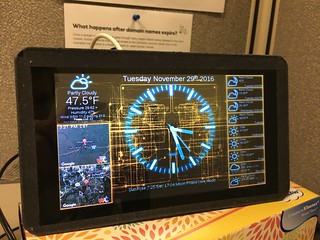
^ PiClock with default view, but using my Lat/Long.
I'm thinking of taking PiClock's latitude and longitude variables and source them from system environment variables for refresh updates. That way, my GPS can constantly feed data for temperature and weather radar views. This would be especially useful during day-long drives. It would be nice if PiClock can return a warning based on weather conditions (or alarms based on time) to alert the driver. Maybe even use those national NOAA warnings one hears on radio or TV in the event of nearby tornadoes or storms. The screen is WYSIWYG, so as much as I want to tap the individual regions for additional info or enlargement, this overview remains fixed. The developer's intent was to display this on a wall and might not have had a moving vehicle in mind. This sums up what I really wanted for a default view: Time and weather.
What I might do from here is enable auto-hide panels on all four desktop sides, enlarge the icon view, and put commonly used apps. In XFCE/LXDE, this is a bit of a pain as one needs to create .desktop files for each one before it can be "installed" through the panel settings. I have a secret weapon as to how to enable these panels and will be experimenting with that off to the side.
I also set devilspie to run at login so that any open window is immediately maximized and given focus. With the panels hidden, that means nearly fullscreen while retaining the title bar with close box.